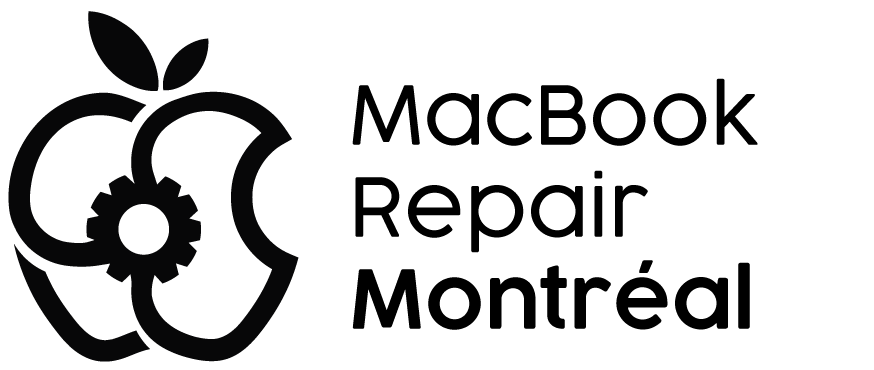Why Your MacBook Won’t Charge: 10 Fixes

Discover the top reasons behind your MacBook’s charging issues and learn how to fix them with these simple steps.
Boosting Performance After MacOS Software Upgrade

Following a macOS software upgrade, discover how to boost your Mac’s performance and unlock its full potential.
How To Fix MacBook Issues After Latest Software Update

Learn how to fix MacBook issues after the latest software update and discover the simple steps to resolve common problems.
Why Is Mac Performance Slow After Upgrade?

Just upgraded your Mac and it’s slower than ever? Discover the common causes and potential solutions to get your Mac running smoothly again.
Glitch Be Gone: 5 Essential Fixes for Your Post-Update MacBook

Overcome post-update issues with these 5 essential fixes to get your MacBook running smoothly again. Discover how to troubleshoot and resolve common glitches.
How To Fix MacBook External Monitor Detection Issues

Knowing the common pitfalls can help you troubleshoot MacBook external monitor detection issues, but what if the solution isn’t as simple as you think?
Why Isn’t My Mac Recognizing External Monitor?

Navigating common issues like faulty cables and outdated software can help resolve why your Mac isn’t recognizing an external monitor.
Top Solutions for MacBook WiFi Issues

Optimize your MacBook’s Wi-Fi connection with these top solutions, but if they fail, be prepared to dive into advanced troubleshooting techniques.
MacBook USB-C Not Working: Complete Guide

Fix your MacBook’s USB-C port issues with these comprehensive troubleshooting steps and get back to seamless connectivity.