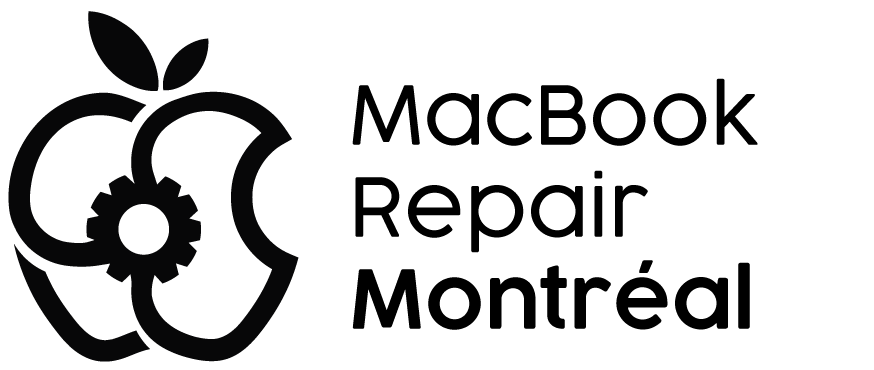When you're looking to optimize your computer's performance, you've likely come across CleanMyMac X and CCleaner. These popular tools promise to declutter your system and boost its speed, but they're not created equal. You'll find significant differences in their target platforms, feature sets, and user experiences. While both aim to improve your device's functionality, they take distinct approaches to achieve this goal. Understanding these contrasts is essential for making an informed decision about which software best suits your needs. As we compare these two powerhouses of system optimization, you'll discover why one might be the perfect fit for your digital life.
Key Takeaways
- CleanMyMac X is Mac-exclusive, while CCleaner supports multiple platforms including Windows, Mac, and Android.
- CleanMyMac X offers a more user-friendly interface and automated processes compared to CCleaner's utilitarian design.
- CCleaner focuses primarily on junk file removal and registry cleaning, while CleanMyMac X includes additional features like malware removal.
- CleanMyMac X is more expensive but offers comprehensive Mac optimization tools, whereas CCleaner is cheaper with limited features.
- CCleaner requires more manual intervention, while CleanMyMac X provides a more automated and streamlined user experience.
Overview of Both Applications
Two popular system optimization tools, CCleaner and CleanMyMac X, offer users distinct approaches to enhancing device performance. You've got CCleaner, the jack-of-all-trades cleaning software that's not picky about its operating system. It'll clean up your Windows, Mac, or even your Android device faster than you can say "junk files." With over 2 million downloads a month, it's like the cool kid everyone wants to hang out with.
On the other hand, CleanMyMac X is the Mac-exclusive prima donna. It's got a fancy interface that'll make your eyes pop, and it's not just about cleaning. This bad boy tackles malware removal, disk analysis, and even helps you kick unwanted apps to the curb. With 5 million users, it's the Beyoncé of Mac cleaning tools.
Both these digital janitors will sweep away your cache and browser history like nobody's business. But here's the kicker: CCleaner's got a free version that'll tease you with limited features, while CleanMyMac X gives you a 500MB taste before slapping you with a price tag. Choose wisely, young padawan!
Key Features Comparison
Ready to pit these digital janitors against each other? You'll find CleanMyMac X and CCleaner duking it out with their cleaning tools, but they're not exactly twins in the user interface department. While both can tidy up your computer, they're not playing on the same field when it comes to which operating systems they call home.
Cleaning and Optimization Tools
When it comes to cleaning and optimization tools, CleanMyMac X and CCleaner offer distinct approaches. CleanMyMac's your go-to Swiss Army knife for Mac maintenance, packing a serious punch with malware removal, duplicate file detection, and a smart scan that'll make your Mac feel like it just left the Apple Store. CCleaner, on the other hand, is more like your trusty old broom – it'll sweep away junk files and tidy up your registry, but don't expect it to cook you dinner.
Want to optimize your Mac without breaking a sweat? CleanMyMac's user-friendly interface is so slick, you'll feel like a tech wizard with just a few clicks. CCleaner's more of a DIY project – roll up your sleeves and get ready to tinker. Both tools will happily obliterate your browser history (bye-bye, embarrassing searches!), but CleanMyMac goes the extra mile by turning digital trash into treasure, aka free space. Plus, with a 4.9-star rating, CleanMyMac's like the popular kid in school – everyone loves it. CCleaner's more of the reliable sidekick, always there when you need it, but lacking that built-in malware detection superpower in its free version.
User Interface Comparison
Concerning user interface, CleanMyMac X and CCleaner are worlds apart. You'll feel like you've stepped into the future with CleanMyMac X's slick, Mac-inspired design. It's like the Apple Store of cleaning apps! CCleaner, on the other hand, is more like your dad's trusty old toolbox – functional but not exactly Instagram-worthy.
Let's break it down:
| Feature | CleanMyMac X | CCleaner |
|---|---|---|
| Design | Sleek and modern | Basic and utilitarian |
| Ease of Use | User-friendly automation | Manual configuration |
| Cleaning Process | Smart scan for system junk | Focused on specific tasks |
| Reports | Thorough overview | Detailed post-scan info |
CleanMyMac X is your cleaning fairy godmother, waving its wand to make system junk disappear. CCleaner's more like a stern janitor, handing you a mop and saying, "Get to work, kid." Both get the job done, but CleanMyMac X does it with style and a wink. CCleaner's free version might tempt you, but remember: sometimes you get what you pay for. In the end, it's like choosing between a smartphone and a flip phone – both make calls, but one's a whole lot cooler doing it!
Platform Compatibility Analysis
Platform warriors, listen up! It's time to settle the score between CleanMyMac and CCleaner. When it comes to compatibility, these two cleaning champs couldn't be more different. CleanMyMac X is like that cool, exclusive Mac-only club you've always wanted to join. It's tailor-made for macOS 10.13 and up, with all the bells and whistles to make your Mac purr. CCleaner, on the other hand, is the Swiss Army knife of cleaners, ready to tackle Windows, macOS, and even Android.
Let's break it down:
- CleanMyMac X: Mac's BFF, with malware removal and system optimization that'll make your Apple shine
- CCleaner: The jack-of-all-trades, cleaning up PCs, Macs, and smartphones like a boss
- Both: Uninstall apps you don't need, but CleanMyMac X goes the extra mile with duplicate file detection
Performance and Efficiency Analysis

How do CleanMyMac X and CCleaner stack up when it comes to performance and efficiency? Well, buckle up, because these two are like rival superheroes battling it out for your Mac's affection.
CleanMyMac X is the heavyweight champ, boasting an average of 2GB junk file removal per scan. That's like cleaning out your entire closet in one go! It's not the speediest, but it's thorough, leaving no digital dust bunny untouched. CCleaner, on the other hand, is the Flash of cleaning tools, zipping through your system faster than you can say "free version."
But don't be fooled by speed alone. CleanMyMac X is the Swiss Army knife of optimizers, packing extra features like malware detection and duplicate file removal. It's so user-friendly, even your grandma could use it. CCleaner? It's more of a DIY project, requiring some manual tinkering.
In the end, both tools will give your system a much-needed performance boost. But if you’re a Mac user looking for an all-in-one solution that’s easier than pie, CleanMyMac X might just be your new best friend.
User Interface and Experience
When it comes to user interface and experience, CleanMyMac X and CCleaner take distinctly different approaches. CleanMyMac X is the cool kid on the block, with its visually appealing and intuitive interface that'll make you feel like a Mac cleaning pro in no time. It's got a user-friendly dashboard that does most of the heavy lifting for you, so you can kick back and let it work its magic.
CCleaner, on the other hand, is more of a no-frills kind of tool. It's straightforward, sure, but you might need to roll up your sleeves and do some manual tweaking to get the best results. It's like the difference between a snazzy sports car and a reliable old pickup truck – both'll get you there, but one's got more bells and whistles.
Here's a quick rundown of what sets these two apart:
- CleanMyMac X: Sleek visuals, automated processes, and fancy disk content charts
- CCleaner: Simple design, manual configuration, and occasional bugs
- User experience: CleanMyMac X takes the cake with its polished interface and easy navigation
Pricing and Availability Options

Now that we've seen how these apps look and feel, let's talk money. Both CleanMyMac X and CCleaner offer free versions, but let's face it, you'll want the good stuff. CCleaner's Pro version costs about $25 a year, while CleanMyMac X's premium subscription will set you back around $40 annually. Ouch!
But wait, there's more! CleanMyMac X has a lifetime access option if you're ready to commit. It's like getting married to your Mac cleaner, but with less drama. For one Mac, you're looking at $90, or $180 for two Macs if you're feeling fancy. CCleaner keeps it simple with just the yearly subscription, but they'll cut you a deal if you buy in bulk.
Both apps love to throw discounts at you like confetti. CleanMyMac X even offers up to 40% off if you're ditching a competitor. Sneaky, right? And if you're worried about buyer's remorse, CleanMyMac X gives you a 30-day money-back guarantee. So, you can test drive it like a shiny new car before fully committing.
Safety and Security Considerations
Safety and security should always be top priorities when choosing software for your Mac. Let's face it, you don't want some sketchy program messing with your precious digital fortress, right? When it comes to CleanMyMac and CCleaner, there are some key differences you should know about.
CleanMyMac's got your back with built-in malware removal. It's like having a digital bouncer that kicks out nasty threats before they can crash your Mac party. CCleaner, on the other hand, is a bit of a wild card. Its free version doesn't include malware detection, so you might be left vulnerable to digital baddies without extra protection.
Here's a quick rundown of safety and security considerations:
- CleanMyMac includes malware removal, boosting your Mac's defenses
- CCleaner's had some security hiccups, including data breaches (yikes!)
- Both need regular updates to maintain security integrity
Conclusion
So, you're stuck choosing between CleanMyMac X and CCleaner? Here's the deal: If you're a Mac user who wants a no-fuss, all-in-one solution, CleanMyMac X is your best bet. It's pricier, but hey, you get what you pay for. CCleaner's your go-to if you're on Windows or Android, or if you're pinching pennies. Just remember, you'll need to roll up your sleeves and do more manual work. Choose wisely, and may your computer run like a well-oiled machine!