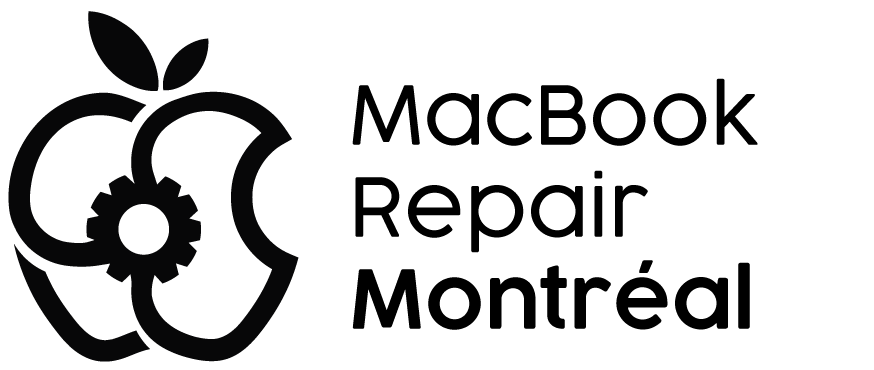If you're considering an optimization tool for your Mac, you've likely encountered CleanMyMac and its successor, CleanMyMac X. While both aim to enhance your system's performance, they're not created equal. You'll find that CleanMyMac X offers a more robust set of features and a modernized approach to Mac maintenance. But what exactly sets these two versions apart? From user interface changes to advanced algorithms and new functionalities, there's much to explore. As you weigh your options, you'll want to understand how these differences can impact your Mac's efficiency and your overall user experience.
Key Takeaways
- CleanMyMac X offers enhanced performance optimization and malware protection compared to its predecessor.
- CleanMyMac X has a more modern interface and improved user experience, with high user satisfaction ratings.
- The newer version supports macOS 10.13 and newer, while the original is limited to older operating systems.
- CleanMyMac X includes advanced features like Space Lens for better storage visualization and management.
- CleanMyMac X has a smaller storage footprint (210 MB) and more efficient resource usage than the original version.
Key Features Comparison
When comparing CleanMyMac and CleanMyMac X, you'll notice significant improvements in the latter's feature set. CleanMyMac X isn't just your average Mac cleaner; it's like the superhero version of its predecessor. Gone are the days of basic junk cleaning – CleanMyMac X comes packed with a whole suite of optimization tools that'll make your Mac feel like it just came out of the box.
Let's talk about the Smart Scan feature. It's like having a personal Mac butler who tidies up, optimizes, and keeps the bad guys (malware) away – all in one go. No more jumping between different sections like you're playing digital hopscotch. And speaking of malware removal, CleanMyMac X has got your back with real-time protection. It's like having a bouncer at the door of your Mac, keeping out the riffraff.
But wait, there's more! The Space Lens tool is a game-changer. It's like X-ray vision for your storage, helping you spot those sneaky space-hoggers. And let's not forget the app updater and mail attachment remover – because who doesn't love a tidy inbox and up-to-date apps?
Performance and Speed Differences
You're in for a speed boost with CleanMyMac X, folks! This souped-up version leaves its older sibling in the dust, cranking up your Mac's performance like it's on digital steroids. Whether you're rocking the latest MacBook Air M1 or nursing an aging iMac, CleanMyMac X's smarter algorithms and nifty features like Space Lens will have your machine purring like a kitten on catnip.
Speed Optimization Comparison
Speed demons, take note: CleanMyMac X outpaces its predecessor in performance optimization. This newer version isn't just a pretty face; it's got some serious muscle under the hood. Users are raving about the zippy performance on their Macs, especially those lucky ducks with a MacBook Air M1.
Let's talk CleanMyMac X review: The Smart Scan feature is like having a neat freak, a tech whiz, and a bodyguard all rolled into one. It cleans, optimizes, and protects your Mac faster than you can say "spinning beach ball of death." And hey, remember those annoying app updates? CleanMyMac X has got your back with a dedicated updater.
Performance tests don't lie, folks. CleanMyMac X leaves its older sibling in the dust when it comes to speed optimization. It's like comparing a sports car to a bicycle with training wheels. Plus, with real-time monitoring and junk detection, it's constantly on guard, keeping your Mac running smoother than a freshly waxed surfboard. So, if you're tired of your Mac moving at a snail's pace, it might be time for an upgrade.
Resource Usage Efficiency
While both versions aim to optimize your Mac, CleanMyMac X takes resource usage efficiency to a whole new level. It's like upgrading from a trusty bicycle to a sleek electric scooter – you'll zoom through optimization tasks to increase performance like never before!
Check out this handy comparison:
| Feature | CleanMyMac | CleanMyMac X |
|---|---|---|
| Storage | Bulky | 210 MB (svelte!) |
| Compatibility | Older macOS | 10.13+ (modern!) |
| Smart Scan | Basic | Advanced (genius!) |
CleanMyMac X isn't just a pretty face – it's a lean, mean, cleaning machine. It'll whip your MacBook Air M1 into shape faster than you can say "spinning beach ball of doom." And get this: it's got real-time monitoring that's so on top of things, it'll catch threats before they can even think about messing with your Mac.
But here's the kicker: CleanMyMac X is a storage space superhero. It'll reclaim gobs of disk space, leaving your old CleanMyMac in the dust. So, if you want your Mac running like a well-oiled machine, CleanMyMac X is your ticket to resource usage nirvana.
System Impact Analysis
Performance is the name of the game when it comes to CleanMyMac X. This souped-up version isn't just your grandma's cleaning app – it's a speed demon in disguise. While its predecessor, CleanMyMac, was more of a digital duster, CleanMyMac X is like your Mac's personal trainer, whipping it into shape with enhanced performance optimization tools.
You'll feel the difference right away. Users are raving about their Macs zooming along like greased lightning after using CleanMyMac X. It's not just hot air either – performance tests show quicker response times, even on speedy machines like the MacBook Air M1. The secret sauce? Smart Scan and real-time malware protection that work overtime to keep your system running smoothly.
But wait, there's more! CleanMyMac X is also a digital Marie Kondo, helping you declutter your Mac by ditching unneeded files. The Space Lens feature is like x-ray vision for your hard drive, showing you where all those pesky space-hoggers are hiding. With CleanMyMac X, your Mac won’t just be clean – it’ll be mean, lean, and ready to take on anything you throw at it.
User Interface Evolution

The evolution of CleanMyMac's user interface represents a significant leap forward in both form and function. You'll notice right away that CleanMyMac X looks sleeker and more modern than its older sibling. It's like the app hit the gym and got a fancy haircut!
The new interface isn't just pretty—it's smart, too. You'll find it easier to navigate and access all those nifty optimization tools. The Smart Scan feature is a real time-saver, bundling multiple tasks into one smooth process. No more clicking around like a lost tourist!
But wait, there's more! The Space Lens tool is a game-changer. It's like having x-ray vision for your storage, showing you exactly where all those gigabytes are hiding. And let's talk numbers: users have given CleanMyMac X's interface a whopping 4.9 out of 5 stars. That's not just good—it's "I can't believe it's not butter" good!
Pricing Structure Changes
When it comes to pricing, CleanMyMac X has shaken things up compared to its predecessor. Gone are the days of simple one-time purchases. Now, you've got options that'll make your head spin!
First up, there's the subscription plan. For $34.95 a year, you'll get all the bells and whistles, plus future upgrades. It's like having a never-ending buffet of Mac-cleaning goodness. But wait, there's more! If you're not into commitment, you can still buy CleanMyMac X outright for $89.95. Just remember, you're stuck with that version forever – no fancy upgrades for you!
The new pricing structure is all about flexibility. Got multiple Macs? No problem! CleanMyMac X offers discounts for two or five Mac plans. It's like a buy-one-get-one-half-off deal, but for your computers.
Now, if you're a CleanMyMac 3 user feeling left out, brace yourself. Upgrading to X means shelling out full price. Ouch! But hey, that's the price of progress, right? At least with the subscription plan, you'll never be caught with outdated software again. It's like having a personal Mac butler, always ready to tidy up your digital mess!
Compatibility With Macos Versions

Compatibility with macOS versions is where CleanMyMac X leaps ahead of its predecessor. If you're rocking an older Mac, you might be stuck in the past with the original CleanMyMac, which taps out at macOS Sierra (10.12). But fear not, modern Mac enthusiasts! CleanMyMac X is here to sweep you off your feet, supporting all the latest and greatest macOS versions, including the shiny new Ventura and Sonoma.
Here's why you should care about this upgrade:
- You'll get to enjoy all the cool new features macOS has to offer
- Your Mac will be more secure with the latest updates
- CleanMyMac X will run smoother than a buttered-up penguin on ice
Still clinging to an ancient macOS? It's time to bite the bullet and upgrade, folks. Not only will you access the full potential of CleanMyMac X, but you'll also get a performance boost if you're sporting one of those fancy Apple silicon Macs. Trust us, your computer will thank you for it. Plus, with regular updates, CleanMyMac X stays on top of its game, ensuring you're always compatible with the latest macOS tricks and treats.
Malware Detection Capabilities
You'll be glad to know CleanMyMac X's got your back with real-time threat monitoring. It's like having a digital bodyguard that's always on duty, scanning for any sneaky malware trying to crash your Mac party. But hold your horses – while it uses a signature-based detection approach, it's not exactly Fort Knox, so don't ditch your antivirus just yet.
Real-Time Threat Monitoring
Concerning malware detection capabilities, CleanMyMac X stands head and shoulders above its predecessor. You'll be thrilled to know that this nifty upgrade comes with real-time malware protection, a feature sorely missing from the original CleanMyMac. It's like having a digital bodyguard that never sleeps!
The Smart Scan feature in CleanMyMac X is where the magic happens. It's not just about finding those pesky unnecessary files anymore; it's also your first line of defense against malware. Here's what makes it so darn impressive:
- Real-time threat detection that's faster than you can say "virus"
- An extensive database of known baddies to keep you safe
- Continuous updates to stay ahead of new threats
But hold your horses! While CleanMyMac X claims to be the bee's knees of malware protection, there's a tiny catch. Independent third-party tests are still MIA, so we can't be 100% sure it's as bulletproof as they say. Still, it's a massive leap forward from its older sibling, and you'll sleep better knowing it's on guard 24/7.
Signature-Based Detection Approach
Let's plunge into the nitty-gritty of CleanMyMac's malware detection capabilities. Both CleanMyMac and CleanMyMac X use a signature-based detection approach, which is like having a massive digital encyclopedia of bad guys. They compare your files to known malware signatures, playing a high-stakes game of "Spot the Difference" with your computer's health on the line.
But wait, there's more! CleanMyMac X takes it up a notch with real-time monitoring. It's like having a tiny, digital bodyguard that never sleeps, always on the lookout for sneaky threats. This combo of signature-based detection and real-time vigilance puts CleanMyMac X on par with standalone antivirus software. You're getting a two-for-one deal: exceptional cleanup and optimization plus robust malware protection.
Don't worry, though. These programs aren't trigger-happy delete buttons. They'll ask for your permission before zapping any files, so you won't accidentally nuke that embarrassing selfie you've been hiding. And with CleanMyMac X's Smart Scan feature, you're getting a one-stop-shop for all your digital hygiene needs. It's like spring cleaning, but for your computer – and way less dusty.
System Optimization Techniques

Optimizing your Mac's system performance is a breeze with CleanMyMac X's advanced techniques. Say goodbye to sluggish operation and hello to a snappier, more efficient machine. The Smart Scan feature is your one-stop-shop for cleanup, optimization, and malware protection. It's like having a personal Mac butler, but without the fancy suit and British accent.
Ready to declutter your digital life? CleanMyMac X has got your back with tools to manage system junk, user cache, and those pesky large files hogging your precious disk space. And if you're curious about what's eating up your storage, the Space Lens feature lets you visualize your disk usage. It's like playing detective with your files, but way more fun and less murder-y.
Here's what else you can expect:
- Real-time monitoring of CPU, memory, and battery health
- An updater tool to keep all your apps in tip-top shape
- Advanced optimization techniques to make your Mac purr like a kitten
Don't let your Mac slow you down. With CleanMyMac X, you'll be zooming through tasks faster than you can say "spinning beach ball of death."
Storage Management Improvements
You'll love how CleanMyMac X ups your storage game with its snazzy Space Lens feature, showing you exactly where your gigabytes are hiding. It's not just prettier, though – this bad boy's got smarter junk detection, sniffing out useless files like a bloodhound on a mission. Plus, with nifty tools like the Mail Attachment Remover, you'll be zapping space-hogging files faster than you can say "free up my hard drive!"
Enhanced Space Visualization Tools
Storage management takes a leap forward with CleanMyMac X's enhanced space visualization tools. You'll feel like a storage superhero with the new Space Lens feature, which gives you X-ray vision into your Mac's guts. Gone are the days of blindly deleting files and hoping for the best. Now, you can see exactly what's hogging your precious storage space in a nifty graphical layout.
Want to know why your Mac's as slow as a snail? Space Lens has got your back. It lets you:
- Drill down into specific storage categories
- Visually assess the impact of different file types
- Easily spot those sneaky large files and folders
But wait, there's more! CleanMyMac X isn't just a one-trick pony. It's got real-time storage monitoring, so you'll always know how much space you've got left. Plus, the junk file scanning is now beefier than ever, helping you reclaim more space than its older sibling ever could.
And let's not forget the slick new interface. It's so intuitive, even your grandma could use it (no offense, Nana). So, say goodbye to storage headaches and hello to a cleaner, faster Mac!
Smarter Junk File Detection
CleanMyMac X takes junk file detection to a whole new level. It's like giving your Mac a pair of super-powered glasses to spot those pesky files hiding in the corners. With its beefed-up algorithms, this digital detective is way smarter than its predecessor. It's not just looking for junk; it's categorizing it, tagging it, and serving it up on a silver platter for you to kick to the curb.
Let's break it down:
| Feature | CleanMyMac | CleanMyMac X |
|---|---|---|
| Smart Scan | Basic | Integrated & Efficient |
| Space Recovered | Decent | Up to 60 GB per scan |
| Visual Tools | Limited | Space Lens for easy spotting |
The Smart Scan function is like a Swiss Army knife for your Mac. It's quick, it's thorough, and it's got more tricks up its sleeve than a magician at a kids' party. And get this – it learns from you! The more you use it, the better it gets at sniffing out those space-hogging files. It's like having a tiny Marie Kondo living in your computer, constantly asking, "Does this file spark joy?"
Improved File Removal Options
When it comes to storage management, CleanMyMac X has leaped light-years ahead of its predecessor. You'll find yourself wondering how you ever managed without its improved file removal options. Gone are the days of manually hunting down space-hogging files like some digital detective. CleanMyMac X's got your back with its nifty Space Lens tool, giving you a bird's-eye view of your storage situation.
But wait, there's more! CleanMyMac X isn't just about looking pretty. It's got some serious muscle when it comes to helping you free up space:
- Smart Scan: This bad boy integrates cleanup, optimization, and malware protection all in one go.
- Junk File Cleaner: It's like a vacuum cleaner for your Mac, sucking up system junk and user cache like there's no tomorrow.
- App Updater: Keeping your apps in tip-top shape, so they're not lounging around taking up precious space.
And if that wasn't enough, CleanMyMac X is constantly on the lookout, giving you real-time recommendations for file removal. It's like having a neat freak roommate, but one that actually knows what it's doing and won't judge your digital hoarding habits.
Customer Support Experience

Both versions of the software offer robust customer support options, ensuring users can get help when they need it. Whether you're rocking the classic CleanMyMac or the shiny new CleanMyMac X, MacPaw's got your back. They've set up a swanky support center on their website, complete with a Knowledge Base that's packed with answers to your burning questions.
But wait, there's more! CleanMyMac X users get the VIP treatment with 24/7 live chat support. That's right, folks – you can get help at 3 AM if you're having a late-night cleaning spree. Don't worry, CleanMyMac users, you're not left in the dust. Both versions offer email support for those tricky questions that need a bit more TLC.
Feeling lost in the difference between versions? Fear not! MacPaw's support team is ready to guide you through the maze of features. They've even set up FAQs and feedback systems to keep improving your experience. So whether you're a CleanMyMac veteran or a CleanMyMac X newbie, you'll never be alone in your quest for a squeaky-clean Mac.
Third-Party Integration Options
With third-party integration options, CleanMyMac X takes the lead over its predecessor. This Mac cleaner isn't just about sweeping your system clean anymore – it's now your go-to hub for managing all sorts of apps. You can hook it up with cloud storage giants like Dropbox and Google Drive, making file management a breeze. Plus, it'll keep your browser tidy by tackling those pesky caches and histories.
But wait, there's more! CleanMyMac X is like that friend who always keeps you in the loop. It's got your back with third-party app updates, ensuring everything's running smooth as butter. And here's the kicker – you can tailor it all to your liking. It's like having a personal assistant for your Mac, but way cooler.
Let's break it down:
- Integrate with cloud storage apps for streamlined file management
- Clean up browser junk alongside regular system maintenance
- Keep all your apps up-to-date without breaking a sweat
Conclusion
You've seen the showdown: CleanMyMac vs CleanMyMac X. It's clear the new kid's got some serious upgrades. If you're still rocking the old version, it's time to level up! CleanMyMac X isn't just a pretty face; it's faster, smarter, and packs a punch with its new features. Don't be that person stuck in the past. Grab CleanMyMac X, and watch your Mac transform from a sluggish sloth to a speedy cheetah. Your computer will thank you!