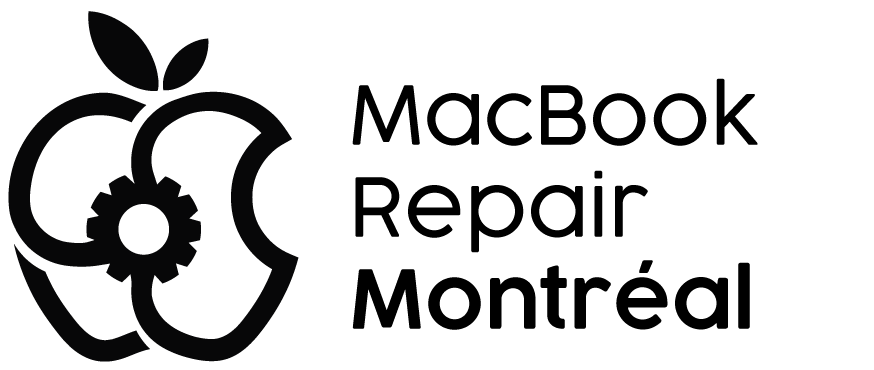When you're looking to optimize your Mac's performance, you'll likely come across two popular options: CleanMyMac X and OnyX. These tools offer different approaches to Mac maintenance, catering to distinct user needs. While CleanMyMac X boasts a user-friendly interface and automated processes, OnyX provides advanced customization for tech-savvy users. But which one is right for you? The choice isn't always straightforward, as factors like pricing, security, and community support play significant roles in the decision-making process. As you weigh your options, you'll want to reflect on how each tool aligns with your specific requirements and technical expertise.
Key Takeaways
- CleanMyMac X offers a user-friendly interface for everyday users, while OnyX caters to advanced users seeking deeper system tweaks.
- CleanMyMac X can free up to 11.04 GB of space, compared to OnyX's average of 2.2 GB.
- OnyX is free, while CleanMyMac X requires a one-time purchase or subscription, starting at $34.95 annually.
- CleanMyMac X includes built-in malware protection, whereas OnyX lacks this feature.
- Users report fewer performance issues with OnyX, while CleanMyMac X is criticized for potentially slowing down systems.
Key Features Comparison
While both CleanMyMac X and OnyX aim to optimize Mac performance, they cater to different user needs with distinct feature sets. In the CleanMyMac vs. OnyX showdown, you'll find two very different beasts. CleanMyMac X is like that cool friend who helps you tidy up your room in a snap. It's got a user-friendly interface that'll make you feel like a pro, even if you can't tell a byte from a bite.
On the flip side, OnyX is more like your tech-savvy cousin who knows all the secret Mac tricks. It's packed with advanced tools that'll make power users drool. Want to tweak your Mac's hidden settings? OnyX has got your back.
CleanMyMac X boasts a smart scan feature that'll free up space faster than you can say "declutter." It's like a digital Marie Kondo for your Mac. OnyX, meanwhile, averages a modest 2.2 GB of space savings, but it's not just about the numbers. It's the Swiss Army knife of Mac maintenance, offering everything from cache cleaning to disk permission management.
User Interface and Experience
The user-interface showdown between CleanMyMac X and OnyX couldn't be more different. It's like comparing a sleek sports car to a mechanic's toolbox. CleanMyMac X is your friendly neighborhood cleanup app, with a shiny interface that's easier to use than a TV remote. OnyX, on the other hand, is the tech-savvy cousin who speaks in code and tweaks your Mac like a boss.
Here's the lowdown on these two user interfaces:
- Simplicity vs. Complexity: CleanMyMac X is a walk in the park, while OnyX is like maneuvering through a maze blindfolded.
- Learning Curve: You'll master CleanMyMac X faster than you can say "clean my Mac," but OnyX might have you scratching your head for a while.
- Frequency of Use: CleanMyMac X is your daily driver, while OnyX is more of a special occasion tool.
- User Ratings: CleanMyMac X boasts a stellar 4.8 in ease of use, but OnyX is playing hard to get with no formal ratings.
Performance and Effectiveness

Let's shift gears from looks to performance. When it comes to freeing up space on your Mac, CleanMyMac X is the heavyweight champ. It can zap up to 11.04 GB of junk in one scan – that's like deleting five blockbuster movies! OnyX, the scrappy underdog, manages a respectable 2.2 GB. Not too shabby, but it's no match for CleanMyMac's digital Marie Kondo skills.
CleanMyMac X isn't just about space, though. It's like a virtual gym for your Mac, pumping up its speed and performance. It's so user-friendly, even your grandma could use it (no offense, Nana). OnyX, on the other hand, is more like advanced yoga for tech nerds. It'll bend your Mac into impressive shapes, but you need to know what you're doing.
Users are raving about CleanMyMac X, giving it a solid 4.9 out of 5. OnyX? Well, it's got about as many reviews as a mime's autobiography. Both apps will perk up your Mac, but CleanMyMac X is your go-to for quick results, while OnyX is for when you're feeling extra geeky.
Pricing and Availability
Two words that'll make any Mac user's ears perk up: "free software." That's OnyX in essence – a powerful maintenance tool that won't cost you a dime. It's like finding a golden ticket in your chocolate bar, but instead of a factory tour, you get high-quality Mac cleaning for zilch.
On the flip side, CleanMyMac X isn't free, but it's got some tricks up its sleeve:
- One-time purchase: $89.95 for a single device (ouch, but forever is a long time)
- Annual subscriptions: Starting at $34.95 for one Mac (more palatable, right?)
- Multi-device options: $54.95 for two Macs, $79.95 for five (family-friendly pricing)
- Switcher discounts: Up to 40% off if you're jumping ship from another app (hello, savings!)
CleanMyMac's not exactly cheap, but it's got premium features that'll make your Mac purr. If you're pinching pennies, OnyX is your go-to freebie. It's like choosing between a fancy steakhouse and a killer food truck – both'll fill you up, but one's easier on the wallet. Pick your poison, Mac lovers!
Security and Support
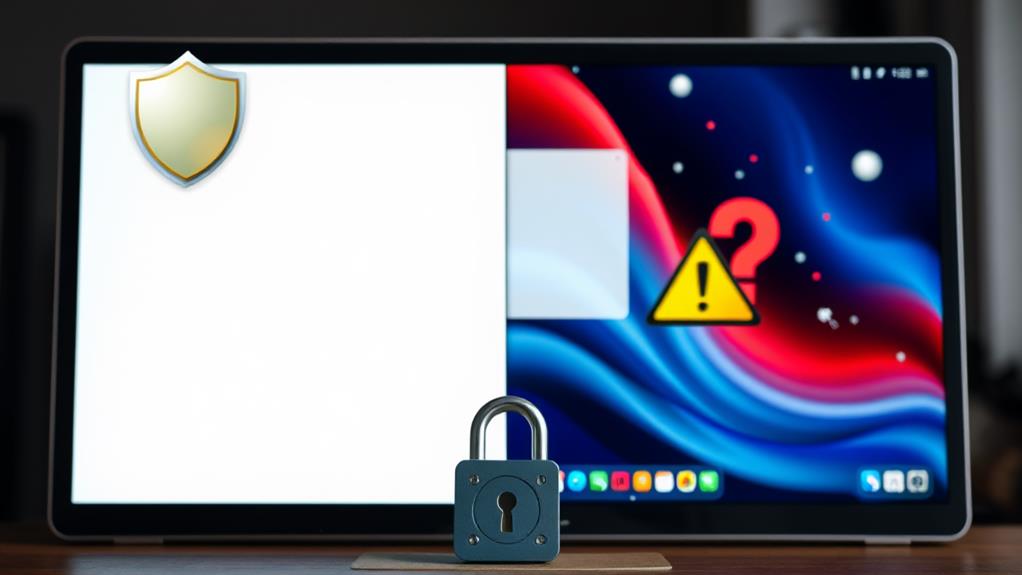
Security concerns can keep Mac users up at night, but CleanMyMac X aims to put those worries to bed. With Apple Notarization, it's like having a bouncer at the door, keeping nasty malware out of your Mac's VIP party. OnyX, on the other hand, is more of a DIY security situation – you're on your own, so stay sharp!
When it comes to support, CleanMyMac X has your back with a dedicated team ready to swoop in and save the day. OnyX relies on its community of users, which is cool if you like crowd-sourcing solutions, but not so great if you're in a pinch and need help ASAP.
Let's break it down with this handy-dandy comparison:
| Feature | CleanMyMac X | OnyX |
|---|---|---|
| Malware Protection | Built-in | None |
| Apple Notarization | Yes | No |
| Customer Support | Official | Community |
| Regular Updates | Frequent | Less Frequent |
| Security Assurance | High | Lower |
CleanMyMac X keeps things fresh with regular updates, beefing up both performance and security. OnyX? Well, it's a bit like that friend who's always fashionably late to the party – updates aren't exactly its strong suit.
Community Feedback and Recommendations
You've probably heard the buzz about CleanMyMac and OnyX, but what do real users think? Let's cut through the noise and look at what the Mac community's saying about these cleanup tools. From tech-savvy experts to everyday users, we'll unpack the good, the bad, and the downright frustrating experiences people have had with both apps.
User Experiences Compared
User experiences paint a stark contrast between CleanMyMac and OnyX. When it comes to CleanMyMac vs OnyX, you'll find a mixed bag of opinions. CleanMyMac's user-friendly interface might catch your eye, but don't be fooled! Many users call it "complete garbage" and a resource hog. Ouch! On the flip side, OnyX gets a thumbs up from tech-savvy folks who love its advanced features.
Let's break it down:
- Performance: CleanMyMac often slows things down, while OnyX keeps your Mac purring.
- Effectiveness: Built-in macOS tools often outshine CleanMyMac, but OnyX offers deeper customization.
- User base: CleanMyMac attracts casual users, OnyX caters to power users.
- Community trust: Many warn against CleanMyMac, but OnyX is seen as a safer bet.
Expert Opinions Analyzed
Expert opinions and community feedback offer valuable insights into the CleanMyMac vs OnyX debate. Let's explore the juicy details, shall we?
Look, experienced users aren't exactly singing CleanMyMac's praises. They're griping about performance issues and calling it a system resource hog. Ouch! Meanwhile, OnyX is the darling of tech-savvy folks who love its extensive features. But fair warning: you'll need some brain power to navigate it effectively.
Here's the kicker: many users are waving red flags about third-party cleaning apps like CleanMyMac. They're urging you to stick with built-in macOS tools and good old-fashioned elbow grease for maintenance. It's like they're saying, "Hey, why pay for something that might just mess up your Mac?"
OnyX seems to be winning the popularity contest, with users reporting better performance and fewer headaches. The consensus? Get to know your system, and use tools like OnyX for some advanced tinkering. It's like giving your Mac a gym membership instead of liposuction – more effort, but way better results!
Common User Concerns
The Mac community's grapevine is buzzing with concerns about CleanMyMac and OnyX. You've probably heard the chatter: CleanMyMac's got a rep for hogging resources and potentially causing more harm than good. Yikes! Meanwhile, OnyX is the cool kid on the block for tech-savvy users, but it's not without its risks. So, what's a Mac user to do?
Here's the lowdown on common user concerns:
- Performance woes: CleanMyMac might slow you down instead of speeding things up.
- Security risks: Third-party cleaning apps could open the door to malware. Not cool!
- System instability: OnyX's advanced features might accidentally break things if you're not careful.
- Unnecessary spending: Built-in macOS tools can often do the job for free.
Instead of relying on these disk cleanup tools, why not roll up your sleeves and do some DIY Mac cleaning? Start by checking Activity Monitor to catch resource hogs, and manually free up space by removing old files. It's like a free gym membership for your Mac! Remember, when it comes to Mac cleaning, sometimes the best way to "Start Scan" is with your own two eyes.
Conclusion
So, you're stuck between CleanMyMac X and OnyX? Here's the deal: If you're a tech whiz who loves tinkering, OnyX is your jam. It's free, powerful, and perfect for nerds. But if you're just looking for a quick tune-up and don't mind splurging, CleanMyMac X is your ticket. It's user-friendly and does the job without fuss. Bottom line? Pick your poison based on your skills and wallet. Either way, your Mac will thank you!