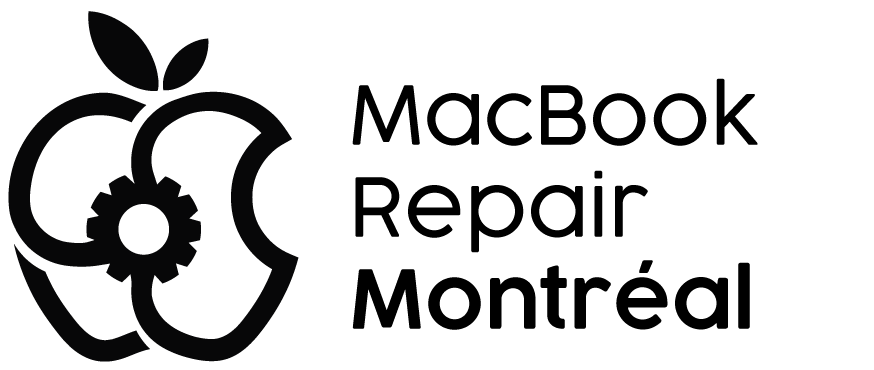Let's decrypt the mystery of MacBook Repair Prices
The cost to repair a MacBook can vary significantly based on the nature of the issue and the chosen service provider. As an essential tool for both personal and professional use, understanding the potential expenses involved in MacBook repairs is important for users.
Common issues range from screen damage to battery problems, each bringing its own set of repair costs. Screen replacements and battery issues are among the more costly repairs, while software corruption typically involves less hardware expense.
Apple’s official repair service offers a reliable, albeit sometimes more expensive, option with the benefit of guaranteed parts and service. Alternatively, third-party repair services can provide more economical solutions, but with varying degrees of quality.
Strategic choices, such as opting for certified repairs or considering extended warranties, can help in managing these costs effectively.
Lorem ipsum dolor sit amet, consectetur adipiscing elit. Ut elit tellus, luctus nec ullamcorper mattis, pulvinar dapibus leo.
Key Takeaways
- The cost of repairing a MacBook can vary depending on factors such as the nature of the issue, warranty status, specific model, availability of parts, and choice of service provider.
- Common issues with MacBooks include logic board failures, malfunctioning keyboards, battery degradation, cracked screens, and faulty trackpads and charging ports.
- Screen damage and replacement costs can range from $455 to $755 for official Apple screen replacements, with additional costs for Retina displays and other features. Third-party repair services may offer competitive pricing.
- Battery problems can result in decreased capacity over time, and Apple offers consistent pricing for battery service. Out-of-warranty repairs may be more expensive, and independent repair providers offer varying pricing and quality. It’s important to consider the balance between cost and reliability of the service provider.
Understanding MacBook Repairs
Before estimating the cost of MacBook repairs, it is essential to assess the type of damage or issue at hand. The nature of the malfunction—whether it’s hardware-related, such as a broken screen or a faulty battery, or software-related, like system corruption or malware—greatly influences the repair strategy and cost. Apple’s intricate design and the proprietary nature of its components mean that repairs often require specialized knowledge and tools.
Understanding the warranty status of your MacBook is also crucial. Devices under AppleCare+ have different service fees compared to those that are out of warranty. In-warranty service typically covers manufacturing defects and does not extend to accidental damage, which would incur additional costs. On the other hand, out-of-warranty repairs can be significantly more expensive and are influenced by factors such as the specific MacBook model, the availability of parts, and the rates of the service provider.
Moreover, repair costs can vary depending on whether one opts for services through an Apple Store, an Apple Authorized Service Provider, or third-party repair shops. Each choice has its pros and cons related to cost, component authenticity, and potential impact on remaining warranty status. It is advisable to conduct thorough research or consult directly with service providers to obtain accurate repair estimates.
Common MacBook Issues
While considering the potential costs of MacBook repairs, it is imperative to recognize common issues such as failed logic boards, malfunctioning keyboards, and battery degradation that frequently necessitate professional intervention.
Logic board failures are often the result of liquid damage or component failure, leading to a non-functional MacBook that requires an expensive repair or replacement.
Malfunctioning keyboards, particularly in models with butterfly mechanisms, have been a notable concern, with keys sticking or becoming unresponsive, compelling users to seek repairs or replacements under warranty or at a cost.
Battery degradation is another commonplace problem for MacBook users. Over time, the capacity of the MacBook’s battery diminishes, and it may begin to swell, posing risks to the device’s functionality and user safety. Replacing the battery is a routine procedure, but it is not without its costs, especially outside the warranty period.
Other prevalent issues include cracked screens, faulty trackpads, and issues with charging ports. These are typically the result of accidental damage or wear and tear.
While some of these repairs can be straightforward, others may require more extensive work, significantly impacting the overall repair costs.
It is crucial for MacBook owners to be aware of the potential expenses related to these common issues when assessing the value of repair versus replacement.
Screen Damage and Replacement
Screen damage, a prevalent issue among MacBook users, often results in the need for costly repairs or full replacement of the display. The extent of the damage typically dictates whether a simple repair will suffice or if a complete screen replacement is necessary. Factors such as model, year, and warranty status significantly influence the cost.
For recent MacBook models, official Apple screen replacements can range from $455 to $755, depending on whether the machine is a MacBook Air or MacBook Pro. Devices with Retina displays or additional features like the Touch Bar may incur higher costs due to the complexity and quality of the components involved.
Out-of-warranty repairs are typically more expensive, but users can seek third-party repair services which may offer more competitive pricing. However, non-authorized repairs can void any remaining warranty and potentially compromise the quality and compatibility of the replacement parts.
AppleCare+ can mitigate these costs substantially, covering up to two incidents of accidental damage with a service fee. For screen damage, this fee is usually much lower than the full replacement cost, emphasizing the value of Apple’s extended warranty plan for those concerned about potential damage and repair expenses.
Battery Problems and Costs
A MacBook’s battery life diminishes over time, and replacement costs can vary significantly based on the model and whether the service is performed through Apple or an independent repair provider. As the battery goes through charge cycles, it loses the ability to hold a charge as effectively, leading to shorter usage times between charges and eventually necessitating a replacement.
For those opting for service through Apple, costs are generally consistent and can be found on their official website. However, out-of-warranty repairs often come with a higher price tag. Independent repair shops may offer more competitive pricing, but the quality of the replacement batteries can vary, and it’s crucial to select a reputable provider.
- Apple Service Options:
- Battery service for MacBooks with AppleCare+: Typically covered under the plan
- Out-of-warranty battery service: Costs range from $129 to $199, depending on the model
- Independent Repair Provider:
- Cost varies widely by provider and region
- Potential advantages include:
- Lower pricing options
- Faster service times
- Risks include:
- Use of non-genuine parts
- Possible voiding of any remaining warranty
MacBook users should consider the balance between cost and the reliability of the service provider when addressing battery issues.
Logic Board Troubleshooting
Following keyboard repairs, another critical component that may require troubleshooting is the MacBook’s logic board, where repair costs are heavily influenced by the complexity of the issue and the specific model of the device. The logic board is essentially the nerve center of the MacBook, housing the CPU, memory, and other vital components. When it fails, it can lead to a variety of problems ranging from startup issues to complete system failure.
Determining the need for logic board repairs typically involves diagnostic testing, which can be free at an Apple Store or may incur a fee with independent repair shops. If a repair is necessary, it’s imperative to consider the options available:
- Apple Repair Services
- Covered under AppleCare+: Usually free or at a reduced cost.
- Out-of-warranty service: Can be expensive, often more cost-effective to replace the device.
- Third-Party Repair Shops
- Potentially lower cost.
- Risk of non-genuine parts.
Costs vary significantly based on the MacBook model and extent of damage. Minor issues might be resolved through component-level repairs, while severe problems may require a full logic board replacement, which can range from a few hundred dollars to over a thousand. Always ensure that the repair service provides a warranty for their work.
Keyboard Repairs and Expenses
Addressing keyboard malfunctions in MacBooks often involves a range of repair costs, which are influenced by the extent of the damage and the chosen service provider. Some common keyboard issues include unresponsive keys, sticking keys, or keys that have been physically damaged. The nature of the MacBook design, which integrates the keyboard into the top case, can make repairs more complex and costly.
For models equipped with Apple’s butterfly mechanism keyboards, which were notorious for reliability issues, Apple instituted a Keyboard Service Program offering free repairs for certain models. However, for MacBooks that do not fall under such programs, or for issues not covered by warranty, the costs can vary significantly.
Independent repair shops may offer keyboard repairs at lower rates, starting from $100 to $200 for individual key replacement or minor repairs. However, if a full keyboard replacement is necessary, which often includes replacing the entire top case assembly, the cost can soar to $400-$700, depending on the model and labor charges.
It’s essential to consult with certified technicians who use genuine Apple parts to ensure the longevity of the repair and maintain device functionality. An official Apple Store or an authorized service provider is recommended for such repairs, albeit sometimes at a premium.
Water Damage Assessments
Shifting focus to water damage assessments, it’s crucial to promptly evaluate the extent of liquid exposure to prevent further deterioration and ascertain the potential repair costs for a MacBook. When a MacBook has been subjected to water or other liquid damage, the first step is to power off the device immediately and disconnect any peripherals. The internal components of the MacBook, including the logic board and battery, are susceptible to corrosion and short circuits when exposed to moisture.
The repair process typically begins with a thorough diagnostic to identify all affected components. This assessment can cover everything from the keyboard and trackpad to the internal circuits and sensors. Water damage repair costs can vary widely, starting from a few hundred to possibly over a thousand dollars, depending on the severity of the damage and the specific MacBook model.
Official Apple service providers may offer a flat rate for water damage repairs or deem the device as beyond economical repair, suggesting a replacement instead. Third-party repair shops can provide more flexibility in pricing and might attempt component-level repairs to minimize costs.
Transitioning from the intricacies of water damage, it’s also important to consider how upgrading the hard drive or SSD can enhance the performance and longevity of a MacBook.
Hard Drive and SSD Upgrades
Upgrading a MacBook’s hard drive or solid-state drive (SSD) typically incurs an expense ranging from $200 to $600, a cost-effective way to enhance the device’s performance and storage capacity. This range accounts for both the parts and labor, and can vary based on several factors, including the MacBook model and the type of drive selected for the upgrade.
Factors affecting cost: – MacBook Model: Newer models may have proprietary SSDs, which are more expensive. – Drive Capacity: Larger capacity drives will increase the cost. – Drive Type: SSDs are typically more expensive than traditional HDDs but offer better performance. – Labor: The complexity of the installation process can affect labor costs.
Benefits of an upgrade: – Performance: SSDs can dramatically improve boot times and application loading. – Storage: Larger drives allow for more data storage. – Longevity: Upgrading may extend the life of an older MacBook.
It’s important to note that SSDs have no moving parts and are less prone to damage, making them a more durable option compared to HDDs.
Transitioning smoothly from storage solutions, the next section will delve into issues that might occur with a MacBook’s charging port and power systems, another crucial aspect for maintaining the device’s functionality.
Charging Port and Power Issues
Encountering power problems with a MacBook can be particularly disconcerting, given the reliance on consistent charging functionality. When addressing charging port malfunctions or power-related issues, understanding the spectrum of repair costs is crucial, whether one opts for a DIY fix or professional service.
This section will provide insights into common power problems and the financial implications of seeking repairs.
Repair Costs
Repair costs for a MacBook’s charging port and associated power issues can significantly vary, often depending on the model and the extent of the damage. When considering repairs, it’s essential to account for:
- Model Specificity
- Older models: May require less expensive parts but can be harder to find.
- Latest models: Generally incur higher repair costs due to more advanced components.
- Damage Assessment
- Minor damage: Might only need a simple part replacement.
- Major damage: Could necessitate a complete overhaul of the charging system, increasing costs.
Understanding these factors is crucial for estimating the potential repair bill.
As we delve deeper into the specifics, comparing the costs and benefits of DIY repairs versus professional services can help determine the best course of action.
DIY Versus Professional
Considering the factors outlined above, MacBook owners must weigh the cost-effectiveness and risks of DIY repairs against the expertise and warranty benefits offered by professional repair services for charging port and power issues.
While DIY approaches can be less expensive, they require a significant level of skill and understanding of MacBook hardware. Moreover, the lack of specialized tools and potential for further damage make DIY a risky choice.
On the other hand, professionals provide reliable repairs with the assurance of warranty on their services, mitigating future expenses due to recurrent issues. The cost of a professional repair can be higher upfront, but it often ensures the longevity and proper functioning of the device, proving to be a prudent investment in the long term.
Common Power Problems
During the lifespan of a MacBook, issues related to the charging port or power supply are among the most frequent problems requiring professional repair. These issues can manifest in various ways and often indicate either an isolated problem or a symptom of broader hardware failures. Addressing these concerns promptly is crucial to prevent further damage to the device.
Common symptoms include: – MacBook not charging when plugged in – Charging cable not fitting properly – Intermittent charging
Potential causes and solutions: – Faulty charging port needing replacement – Damaged power adapter requiring substitution – Battery degradation leading to power inconsistencies
The costs for resolving these issues can vary significantly based on the specific problem’s nature and the required parts or labor.
Software Corruption and Solutions
In the event of software corruption on a Macbook, the cost of repair can vary significantly depending on the severity of the issue and the chosen method of resolution. Some software problems can be resolved through simple system updates or by reinstalling the operating system, which may cost nothing if the user can perform these actions independently. However, more severe corruption might require professional diagnostic services to determine the underlying cause, leading to costs for labor in addition to any necessary software purchases.
Often, solutions involve running disk utility tools that are built into the MacOS, or using third-party software designed to address system errors and data recovery. These utilities may be free or come at a nominal fee, but the expertise required to use them effectively is where additional costs come into play. If a software issue is particularly challenging, a certified technician’s skills may be necessary, and their services are typically charged by the hour.
When software issues are beyond the user’s ability to fix, and professional intervention is needed, the pricing structure can become more complex. Transitioning into Apple’s repair service pricing, one must be prepared for a range of costs that reflect their tiered service options.
Apple's Repair Service Pricing
The cost of Apple’s repair service for Macbooks can vary widely, depending on the model and the nature of the issue. Apple offers both warranty services for recent purchases and paid repair services for out-of-warranty MacBooks.
If your MacBook is covered under AppleCare+, the cost of two incidents of accidental damage is subject to a service fee plus tax. However, without AppleCare+, the out-of-pocket costs can be significantly higher.
Here’s a general breakdown of Apple’s repair service pricing:
- Warranty Repairs:
- Covered under AppleCare+ (may include a service fee for accidental damage)
- Typically no cost for manufacturing defects within the standard warranty period
- Out-of-Warranty Repairs:
- Screen or external enclosure damage (only): Starting from a certain fee, varying by model
- Other damage:
- Includes issues like logic board or battery failures
- Costs are generally higher and depend on the complexity of the repair
For up-to-date pricing, it is always best to consult the official Apple Support website or contact an authorized Apple service provider. Keep in mind that costs can also be affected by local taxes and additional fees, if applicable.
Third-Party Repair Options
Turning to third-party repair shops can offer a cost-effective alternative to Apple’s official service prices for MacBook repairs. These independent service providers often present lower rates because they may have less overhead than official retailers and can source replacement parts at competitive prices. However, it is crucial for MacBook owners to ensure that the third-party shop they choose has technicians certified to work on Apple products to avoid potential issues from improper handling or installation of non-genuine parts.
The price range in third-party repair shops can vary widely based on the repair needed and the reputation of the shop. Some common services like battery replacement or screen repairs may be offered at significantly lower costs than those quoted by Apple. Additionally, third-party shops might provide more personalized customer service and quicker turnaround times, which can be a significant advantage for users needing urgent repairs.
Nevertheless, it is important to weigh the cost savings against the potential risks, such as voiding any remaining warranty on the device or the possibility of subpar workmanship. Customers should research and read reviews to select a reputable repair service with a proven track record.
Exploring third-party repair options is just one way to manage the outlay for MacBook maintenance. In the following section, we’ll delve into reducing repair costs strategically, providing insights on how to minimize expenses while ensuring your MacBook remains in peak condition.
Reducing Repair Costs Strategically
While exploring third-party repair options can significantly diminish expenses, careful planning and regular maintenance of your MacBook can further reduce the need for costly repairs. Strategic approaches to minimizing repair costs involve both proactive and reactive measures.
Proactively, users should: – Implement Preventative Measures – Use a protective case to shield from physical damage. – Avoid overcharging the battery to prolong its lifespan. – Maintain Software Health – Regularly update macOS to ensure security patches and system optimizations. – Clean up system files and limit resource-intensive applications.
Reactively, when facing potential issues:
- Assess the Situation
- Diagnose if the problem is software or hardware-related—software issues can often be resolved without professional help.
- Seek Cost-effective Solutions
- Compare the prices of authorized service providers with reputable third-party repair shops.
- Consider if Apple’s flat-rate repair options are more economical for extensive damages.
Conclusion
In conclusion, the cost of MacBook repairs encompasses a spectrum of issues, including screen damage, battery defects, keyboard malfunctions, and software corruption. Prices fluctuate considerably, influenced by the extent of the damage and whether one selects Apple’s repair services or opts for third-party solutions.
Strategic considerations, such as warranty coverage and preventative maintenance, can mitigate repair costs. Ultimately, users must weigh the benefits of official repairs against the potential savings offered by alternative repair services.