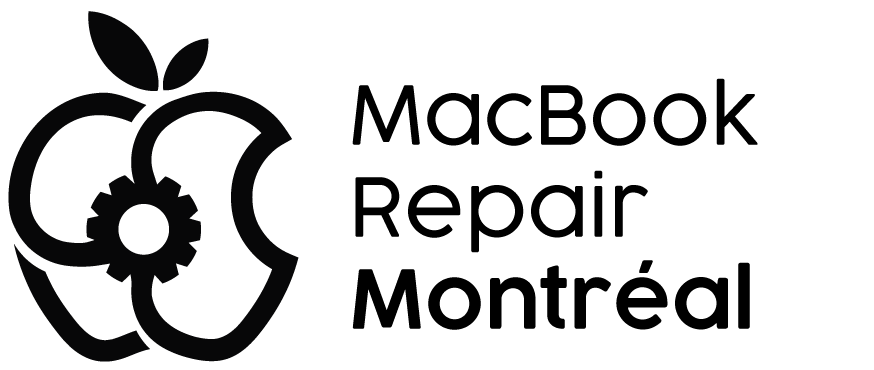As you navigate the digital landscape, you’ve probably noticed your Mac slowing down over time. That’s where CleanMyMac X comes in – a powerful tool designed to breathe new life into your computer. With its intuitive interface and thorough suite of tools, you can effortlessly delete system junk, remove unwanted apps, and protect against malware. But what exactly makes CleanMyMac X stand out, and how can it transform your Mac experience? Let’s explore its key features and benefits to discover how it can help you achieve a faster, cleaner, and more efficient computer.
Key Takeaways
- Comprehensive Cleaning: CleanMyMac X deletes gigabytes of system junk, including caches and logs, to regain storage space efficiently.
- Advanced Anti-Malware Protection: The built-in Moonlock Engine provides real-time protection against macOS-specific threats, ensuring a safe environment.
- Performance Optimization: The app frees up RAM, manages system load, and runs maintenance scripts to boost Mac speed and responsiveness.
- Privacy and Security: CleanMyMac X erases tracking cookies, cleans browser data, and removes sensitive online history to safeguard personal data.
- User-Friendly Interface: The app features a stylish and clean design, with a one-click cleaning feature and personalized cleanup tips for easy use.
Table of Contents
CleanMyMac X Overview
CleanMyMac X is your go-to solution for optimizing your Mac’s performance, offering a robust suite of tools designed to clean, maintain, and enhance your device. This app is like a superhero for your Mac, tackling system junk, unwanted apps, and even malware with ease. You’ll regain a ton of storage space, often around 20-30GB on the first use. CleanMyMac X doesn’t just stop at cleaning. It provides real-time monitoring of your battery, processor load, and network speed, along with personalized cleanup tips based on how you use your Mac. It uses advanced anti-malware technology to protect you from threats like trojans and spyware, and guarantees your privacy by erasing sensitive online activity. This app is compatible with macOS 10.13 or later and supports multiple languages, making it accessible to users worldwide. With CleanMyMac X, you’ll enjoy a faster, cleaner Mac with minimal effort.
Key Features and Benefits
At the heart of optimizing your Mac’s performance lies a robust suite of tools designed to clean, maintain, and enhance your device. CleanMyMac X is the ultimate app for this purpose, offering a thorough set of features to make your Mac faster and more efficient.
With CleanMyMac X, cleaning your computer becomes a breeze. The app efficiently deletes gigabytes of system junk, including caches and logs, helping you regain valuable storage space quickly. It also provides real-time monitoring of battery, processor load, and network speed, offering personalized cleanup tips tailored to your individual usage patterns. This guarantees that your Mac is always optimized for your specific needs.
The built-in Moonlock Engine offers robust anti-malware protection, regularly updated to guard against new threats while ensuring user privacy. Plus, the one-click cleaning feature simplifies the removal of unnecessary files, making system optimization accessible even for less tech-savvy users. The powerful Uninstaller tool completely removes unwanted applications along with their extensions and plugins, enhancing overall system performance. With CleanMyMac X, you can enjoy a cleaner, faster Mac effortlessly.
How Does CleanMyMac Compares To Competitors?
User Interface and Design
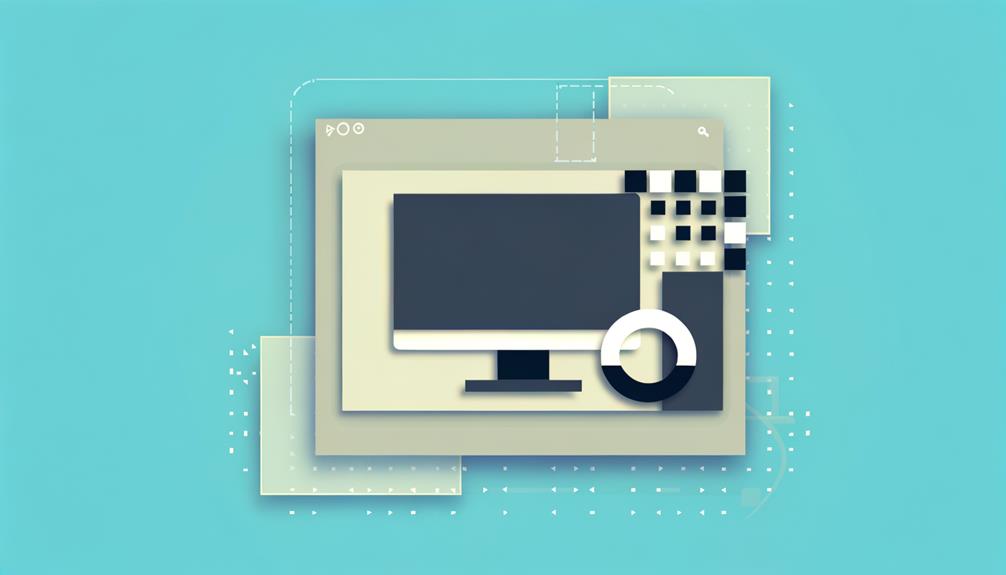
What makes CleanMyMac X stand out among other Mac cleanup tools is its elegant and user-friendly interface. The design is so clean and stylish that it feels like a native Apple application, making you right at home.
- Looks familiar: CleanMyMac X’s layout resembles Apple’s own apps, enhancing user familiarity and comfort.
- Simplicity is key: A prominent scan button minimizes manual errors in file management.
- Multilingual support: The app supports multiple languages, including Dutch and Ukrainian.
- Playful touches: Subtle notification sounds add a playful touch without being intrusive.
- High user satisfaction: Around 90% of users appreciate the intuitive design and ease of use.
The simplicity of CleanMyMac X’s user interface is a major plus. You don’t have to dig through complicated menus or read long instructions. Everything is right there, making it super easy to use. Plus, the app is designed to be safe, so you don’t have to worry about accidentally deleting something important. This combination of simplicity and safety makes CleanMyMac X a top choice for keeping your Mac clean and fast.
Cleaning and Optimization Tools
Cleaning and optimizing your Mac is where CleanMyMac X truly shines. With its robust suite of tools, you can say goodbye to gigabytes of junk files and hello to a faster, cleaner Mac.
| Cleaning Tools | What They Do | Why They Matter |
|---|---|---|
| Space Lens | Visualizes storage usage | Helps you find hidden space-hogs |
| Junk Cleaner | Deletes system junk, logs, and caches | Frees up valuable storage space |
| RAM Freeing | Enhances app responsiveness | Boosts system speed |
| Maintenance Scripts | Optimizes resource management | Guarantees smooth operation |
CleanMyMac X doesn’t just stop at cleaning; it also optimizes your Mac for peak performance. By disabling memory-hogging apps and background plugins, it guarantees that your Mac runs smoothly and efficiently. With over 30 integrated tools, CleanMyMac X streamlines the cleaning and optimization process, making it easier than ever to keep your Mac in top shape. Whether you’re a heavy user or just looking for a quick cleanup, CleanMyMac X has got you covered.
Malware Removal and Protection

A Mac scan reveals a faster, cleaner Mac.
Privacy and Security Features
CleanMyMac X’s robust security features are complemented by its strong privacy tools, aimed at protecting your personal data and maintaining confidentiality. With the Moonlock Engine, you get advanced anti-malware technology that not only shields you from macOS-specific viruses and trojans but also keeps your browsing history and cache clean.
| Privacy Features | Description |
|---|---|
| Tracking Cookies | Erase tracking cookies to avoid advertisers following you. |
| Browser Data | Clean browser data and chat history to keep your personal data secure. |
| Sensitive History | Remove sensitive online history to maintain your privacy. |
These tools are essential in protecting you from security risks and guaranteeing that your personal data remains private and secure. CleanMyMac X regularly updates its malware definitions to safeguard you against the latest threats. With deep vulnerability checks, potential security risks on your Mac are identified and eliminated. This thorough approach guarantees that your Mac is always a safe place to use, making CleanMyMac X a must-have for any Mac user.
Application Management and Updates

Effective application management is essential for maintaining a high-performing Mac. You need a tool that can help you handle software installations, updates, and removals efficiently. CleanMyMac X is just that tool, packed with over 30 tools to streamline application management.
Key Features:
- Uninstaller: Completely removes unwanted applications, extensions, and plugins.
- Updater: Guarantees all installed software is up-to-date, preventing conflicts and maintaining performance.
- Personalized Cleanup: Offers tailored tips based on your usage patterns to keep your system clean.
- Resource Management: Identifies and manages resource-heavy applications at startup for a smoother experience.
- Regular Maintenance: Checks for issues and optimizes your Mac for peak performance.
With CleanMyMac X, you can effortlessly manage your applications and updates. The Uninstaller guarantees no remnants are left behind, while the Updater keeps your software current. Plus, personalized cleanup tips help you maintain a clean system. It’s like having your own Mac genius at your fingertips. Regular maintenance checks mean you can identify and manage resource-heavy applications, guaranteeing your Mac runs smoothly and quickly.
Performance and Speed Enhancements
Your Mac’s performance and speed can be greatly enhanced with the right tools. That’s where CleanMyMac X comes in – it’s like a turbocharger for your Mac. With this powerful app, you can free up RAM and manage system load, making your Mac more responsive.
You can also run maintenance scripts that optimize macOS performance. This means faster app launches and smoother operation. Plus, you can disable memory-hogging apps and background plugins with a single click, which helps to improve system efficiency and speed.
The results? CleanMyMac X can boost your Mac’s speed by up to 30%. That’s like getting a new Mac without the hefty price tag. Scans for system junk are completed in under 2 minutes on average, so you can quickly reclaim valuable disk space and boost your productivity. Your Mac will thank you – and so will your wallet. CleanMyMac X is the ultimate tool for enhancing your Mac’s performance and speed. With its robust features, you can say goodbye to slow loading times and hello to a faster, cleaner Mac.
User Reviews and Testimonials

Reflecting on the extensive user reviews and testimonials gathered from various sources, it becomes evident that CleanMyMac X has garnered a strong positive response from its user base. With an overall user satisfaction rating of 4.5 out of 5 based on 163 ratings, users have praised the app for its effectiveness in cleaning up junk files and improving system performance.
Here are some highlights from user reviews:
- High User Satisfaction: Users have given CleanMyMac X a high rating, indicating their satisfaction with its performance.
- Significant Space Recovery: Some users have reported clearing up to 106.53 GB of junk files on their first use, showcasing the app’s ability to free up valuable storage space.
- Stylish User Interface: The app’s user interface has been praised for its clean and stylish design, resembling native Apple applications.
- Noticeable Speed Improvements: Users have noted significant speed improvements in app launch times and overall system responsiveness after using CleanMyMac X.
- Customization Requests: Some users have suggested improvements in the app’s uninstallation effectiveness and requested better explanations for technical terms used within the app.
Pricing and Subscription Plans
CleanMyMac X offers flexible pricing options to cater to various user needs. You can choose from a yearly subscription plan priced at $34.99, which provides access to all features and updates for one year. If you prefer a one-time purchase, CleanMyMac X is available for $89.99, granting lifetime access to the application without annual fees. In addition, you can opt for a free trial to test the app before committing to a paid plan.
For users who want to experience the full-featured version temporarily, there’s a trial of the yearly subscription plan at the same price of $34.99. Discounts may be available for multiple device licenses and for educational users, making the app more accessible for students and teachers. This variety allows you to pick the best option for your budget and needs, ensuring you can enjoy a cleaner, faster Mac without breaking the bank.
Conclusion
You’ve got the scoop on CleanMyMac X – it’s the ultimate Mac app for a faster, cleaner experience. With its easy-to-use interface and robust tools, you can say goodbye to system junk, unwanted apps, and malware. Plus, it helps you optimize storage and speed. So, what are you waiting for? Give your Mac the boost it needs with CleanMyMac X. It’s time to make your computer run like new again.